TMG Down Under
TMG-DownUnder@groups.io
We are users of The Master Genealogist family history software and some associated programs.
The TMG Down Under Group combines TMG User Groups from Sydney and Canberra, Australia, but is open to TMG users elsewhere. We exist as a group to support each other in our research and to provide an educational and social forum for our members.
The group conducts regular workshops on-line and hopes to conduct occasional social activities. Links between members are maintained through this email list. At present (May 2021) we have 87 members.
Our Home Page: https://groups.io/g/TMG-DownUnder
TMG-List (World-Wide) – almost 700 members: https://tmg-l.groups.io/g/main
TMG Specific Programs:
Second Site (Create HTML from TMG Data): https://tmg-l.groups.io/g/main
Online Repository Assistant (ORA): https://www.ora-extension.com
TMG to GEDCOM: https://www.tmgtogedcom.com/en/index.htm
GEDCOM Utilities (TMG or other software):
GEDSITE (Creates a web site from GEDCOM): https://www.gedsite.com/en/index.htm
GEDCOM PUBLISHER (GEDCOM to eBook): https://www.gedcompublisher.com/en/index.htm
FURTHER INFORMATION: Bruce Fairhall – bruce@fairhall.id.au
Category Archives: Articles
Vale: TMG-Sydney Enter: TMG Down Under
TMG-DownUnder@groups.io
We are users of The Master Genealogist family history software and some associated programs.
The TMG Down Under Group combines TMG User Groups from Sydney and Canberra, Australia, but is open to TMG users elsewhere. We exist as a group to support each other in our research and to provide an educational and social forum for our members.
The group conducts regular workshops on-line and hopes to conduct occasional social activities. Links between members are maintained through this email list. At present (May 2021) we have 87 members.
Our Home Page: https://groups.io/g/TMG-DownUnder
TMG-List (World-Wide) – almost 700 members: https://tmg-l.groups.io/g/main
TMG Specific Programs:
- Second Site (Create HTML from TMG Data): https://tmg-l.groups.io/g/main
- Online Repository Assistant (ORA): https://www.ora-extension.com/en/index.htm#/
- TMG to GEDCOM: https://www.tmgtogedcom.com/en/index.htm
GEDCOM Utilities (TMG or other software):
- GEDSITE (Creates a web site from GEDCOM): https://www.gedsite.com/en/index.htm
- GEDCOM PUBLISHER (GEDCOM to eBook): https://www.gedcompublisher.com/en/index.htm
FURTHER INFORMATION: Bruce Fairhall – bruce@fairhall.id.au
Bruce’s Filing Cabinet 3 – Inward correspondence
At the 4th Annual TMG Sydney Conference in April 2011 Bruce Fairhall, Convenor of the conference, shared with us his methods for using TMG as his filing cabinet. He gave us a four-page handout which he has kindly allowed me to share on the blog. This the the third of four posts.
INWARDS CORRESPONDENCE
1. I use the Lackey descriptions for Sources, as it is not really the type of source I am interested in but where/who it came from. I do not see myself writing a book with full bibliography, and so the definitive splits used by Mills were overkill to me.
2. Emails are classed as Letters because they are! If an email just has a few bits of information, I cite that as to person (each person is a Source) and add the Citation Detail like Email: 23 July 2010. Then I delete the email as I know WHO provided that information and when. In that way, I might not have the actual evidence but I know who to contact (or blame) for a certain piece of data.
3. I was initially filing emails in sub-folders of my Inbox relevant to the family (Fairhall –NSW, Fairhall -Canada etc.) but it became too hard to locate them once their numbers swelled, and if I’d transcribed the contents it should become either a “Letter” or just delete it as I’d probably never need to refer to it again, as per the next point. If an email contains lots of data (subjective) I print it out and file it like a real written letter.
4. I use TMG to file my informants and family’s email addresses, with a special Tag. This has the added advantage of allowing me to keep the date of last contact, so in some cases there will be doubt as whether that email address may not be the current one.
The Tag sentence for Emails is: [:CR:] [PP] EMail address <[D]> was [M]
Then I have a report to output those email addresses with some details of the person:
My Report is a special LIST OF EVENTS
Filter called List of Email Addresses.
( Principal-1 LIVING=Y OR Principal-1 LIVING= ? ) AND TAG TYPE LABEL=EMAIL END
Options for the Report Output: Heading/Length
1 Prin-1 Surname (Selected) = Surname/15
2 Prin-1 Given = Given Name/15
Date – Year = Year/4
Memo=Email Address/40
Prin-1 ID =P1_ID/6
5. I have a TMG Tag LETTERS. This is used for any person who has sent me a “letter”. It is used without a date or sort date to the Tag so it displays at the top of the person Tags. In the MEMO field I list the file numbers of letters that person wrote to me as they are dealt with: 2007-34; 2007-78; 2009-12; 2010-32 etc.
The sentence for the tag reads: [P] was the author of letter/s ref: [M]
Then when I look at the data for someone in my database I know what letters they wrote and I can locate those letters if needed. It can also be a List of Events Report from TMG if needed, but the printout could be rather large!!
6. Each Letter is numbered at lower right on the front page, with the year it was written and a number in sequence as I dealt with it. I don’t get too hung up about this as it’s just a filing system! So the first letter/substantive email I dealt with in 2010 is numbered 2010-1, the next is 2010-2 and so on. They are filed in that sequence in folders, so the file builds up as the year progresses. Sometimes I open up a letter written last year that for some reason I’d ignored and held: it is numbered 2009-xx after whatever was the last of that year’s letters – no stress!
Note: This process has been documented for sharing with other TMG users, and is not copyright or secret. I’d appreciate suggestions as to better clarity etc. if any changes to this procedure might make it easier for others to understand it. It is MY system, and that doesn’t mean it’s right or the best: the main thing is that it works for me.
Bruce’s website is www.fairhall.id.au
Next week – Informants and Sources
Bruce’s Filing Cabinet 2 – Exhibits
At the 4th Annual TMG Sydney Conference in April 2011 Bruce Fairhall, Convenor of the conference, shared with us his methods for using TMG as his filing cabinet. He gave us a four-page handout which he has kindly allowed me to share on the blog. This the the second of four posts.
EXHIBITS
1. The system for exhibits and other references revolves around the Person ID# as allocated by TMG. So, with my system now running I cannot totally renumber my people, but why would I want to? Before implementing it, I moved some people around by renumbering single persons, then renumbered my whole data from ID#1 (me). If I delete a person, or do a Merge Persons, I use that “spare” number later, by pressing F2 on the Add Person screen, then I can select and use that unused number so it’s not wasted. So every person in my data set has a fixed ID number.
2. All exhibits are External, and are in a folder named \Exhibits (in a customised location so I can find it easily!!). Turn on Thumbnails and the images can be seen. Perhaps I could have had sub-folders with Primary, Images, Certificates, Documents etc. all separated – but if I have just the one large folder I can easily see what exhibits I have for any given person.
3. I use leading zeros so any sorting of my exhibits would put them in numerical order, and all people are nominally given 6 digits when I name my exhibits. This was very optimistic as potentially it gave me “space” in my data for 999,999 people – probably five digits (capability 99,999 people) would have been sufficient! So TMG Person #1234 is called 001234 for filing exhibit purposes. Any exhibit for that person has the number 001234 at the start of its file name. Then when that folder is sorted according to “File Name”, all the exhibits for each person are viewable together because the first 6 digits are the ID number.
4. Exhibits are named by person Surname –Given Name then a description of what the exhibit is. I started this a bit late and so what could be a strict naming system isn’t! It could be very tightly defined. So, some exhibits for our TMG #1234 could be like:
001234 Bright –John BCert 1876.jpg
001234 Bright –John MCert 1900.jpg
001234 Bright –John EngineerCert 1927.gif
001234 Bright –John DCert 1953.jpg
001234 Bright –John Biography.rtf
and so on …
5. If I have documents (photocopies or originals) I copy them then place them into a Family Documents lever arch file with that ID# at top right, in numerical order. So all documents relating to John Bright would be at 1234 in my folder. Marriage Certificates are a problem, so I number by which party is closest to my line, whether the male or female (my discretion – as it’s only a system not a definitive process!!). The folders have dividers for each thousand, and at the front is a print out (Word file) that is an index in Surname, Given Name order with the ID#. So a marriage certificate will be indexed under both parties. If I want to find Alfred Gumbleton, I look in the index under Gumbleton, Alfred and he is ID #3022 so at that location in the lever arch file will be any documents for him. Likewise William Fairhall ID #2766.
6. Other exhibits are usually attached via the relevant Tag, so Marriage Certificate, wedding groups etc. are attached to the Marriage Tag, headstone photographs to the Burial Tag etc.
7. I really need to include original photo prints in this system, but haven’t done so yet. It would be possible to have plastic sleeves with the prints filed again in TMG ID# order, with an index at the front. Finding suitable plastic archival sleeves, to cater for several sizes of prints, was my main stumbling block, but I have one from Gould’s that will do the job. Or I could combine it with my document index. One day …
8. I attach a primary exhibit (portrait or similar) to the person using the Exhibit icon on the toolbar. The Reference field in the TMG Properties is the name of the person who provided it. I also include that name in the Exhibit Description, as: Birth Certificate – John Bright 1876 (from Fred Bright).
9. I have some special Tags for family groups (IMG-Family), historical photos/images (IMG-Hist), Wills that are in a text (.rtf) format (DOC-Will) and so on. As my major archive is in HTML format via Second Site, my exhibits then are icons attached to the relevant Tag sentence, and can be opened easily by the viewer.
10. I do have a few exhibits that are photos of e.g. a church used by several people, a document about a ship on which several people travelled etc. These exhibits are given a descriptive file name so I can refer to them as needed – no numbering is included as they don’t refer to a specific person.
11. Exhibit size for image scans or cropped photos etc. has been roughly standardised as follows:
– Scans of precious documents/photos are filed apart from TMG, full size scans in .PNG or .TIF format in 300dpi
– Primary exhibits (portraits) are scanned to 75-95 dpi, and approx. 300 pixels high (see web site) which displays as a good size image in Second Site (see web site). Thumbnails in TMG Preferences are set to 200 pixels which is good in the TMG people data screen.
– Other exhibits are scanned 75-95 dpi, up to 950 pixels wide for portrait orientation images and up to 650 pixels high for landscape orientation. Viewers can scan up/down or across with keyboard to view the whole image in Second Site etc. Older monitors are 72/75dpi, but more recent monitors are closer to 95dpi – but there is little viewing difference. My current monitor has a screen 410mm (17.4”) wide set to 1440 pixel resolution and it is therefore operating at 83dpi.
Note: This process has been documented for sharing with other TMG users, and is not copyright or secret. I’d appreciate suggestions as to better clarity etc. if any changes to this procedure might make it easier for others to understand it. It is MY system, and that doesn’t mean it’s right or the best: the main thing is that it works for me.
Bruce’s website is www.fairhall.id.au
Next week – Inward correspondence
Non-person People
I was inspired last year by a presentation given last year at our 2nd Annual Conference by Linda about how she uses TMG to keep track of a whole parish, including the churches and other buildings within it.
Last month I gave a presentation to the group meeting at the Society of Australian Genealogists about my experiments in this area. These are the PowerPoint slides from the presentation. I’m sorry they are later than I was hoping, I couldn’t figure out how to put them on a non-self hosted blog, but now I think I’ve done it. Let me know if it doesn’t work.
To download the Powerpoint presentation click on Non-person People
To view the Powerpoint presentation on Slideshare click on Non person people in TMG
Creating a ‘Source Type’ for NAA
How does one go about creating a source type for sources sourced from the National Archives of Australia (NAA). First of all you need to create a new source type…in this case we will call it “National Archives of Australia” and enter the following sentence structures:
Full footnote:
National Archives of Australia: [AGENCY NAME]; [SERIES NUMBER], [SERIES TITLE]. [SERIES DATE RANGE]; [ITEM NUMBER], [ITEM TITLE], [ITEM DATE RANGE].
Short footnote:
NAA: [SERIES NUMBER], [ITEM NUMBER].
Bibliography:
National Archives of Australia: [AGENCY NAME]; [SERIES NUMBER], [SERIES TITLE]. [SERIES DATE RANGE]; [ITEM NUMBER], [ITEM TITLE], [ITEM DATE RANGE].
Now when entering a new source (for instance a military record for an individual), simply hit the source type button and select the newly created “National Archives of Australia” source type.
Roles
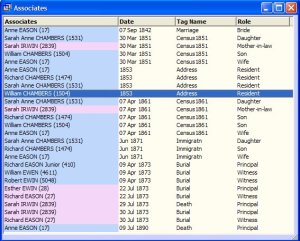 Roles are used to recognise the parts played by people other than the principal in an event. In a will, for example, there is the principal who has made the will, and then there are the witnesses, the executors, the beneficiaries and other people who may be mentioned.
Roles are used to recognise the parts played by people other than the principal in an event. In a will, for example, there is the principal who has made the will, and then there are the witnesses, the executors, the beneficiaries and other people who may be mentioned.
Roles can also be used to control the sentences that appear in narratives about the person.
When you give roles to the other people in an event they appear in the Associates window (TMG7 only) which shows you the person’s relationships.
Some examples
These are examples from my own growing collection of tags and roles.
Census
A census tag can be created for each year. UK census tags can be created for each year a census was taken. Roles for the 1841 census are restricted to Head and Present or something similar but for later censuses you can start with Head, Wife, Son, Daughter, Mother, Father, Mother-in-law, Father-in-law, Sister, Sister-in-law, Brother, Brother-in-law, Boarder, Servant, Apprentice and Labourer and move on from there.
Death
Death tags can include roles for the Deceased; the Informant of the death; those Present at the death; and the Widow or Widower and Children to allow the event to be recorded for those left behind. The Burial tag can also include Witnesses of the burial and
Immigration
Immigration tags can include roles for family members – Head, Wife, Son, Daughter and Mother; or single men or women – Single. Further differentiation can be used for assisted vs non-assisted immigrants using roles rather than separate tags.
Land
Land purchase or transfer can include roles for Purchaser, Vendor, Co-owner, Heir or Inheritor.
Marriage
The Marriage tag automatically includes two Principals which can be converted to Bride and Groom or Husband and Wife. You can also include Witnesses, the Best Man, Groomsmen, Bridesmaids, the Celebrant and those Present at the wedding.
Probate
Probate files can have large numbers of people involved and roles can be created to account for them all, from the Deceased and Administrators of the estate to signatories of all the bits of paper in the file – Affidavits and Statutory Declarations and all the others.
Will
A Will might have roles for Witnesses to the will; Executor and Executrix; Beneficiaries or Heirs; and combinations of these to cater for cases where the executor is also a beneficiary.
Voyage
Some of my people were captains and crew of whalers from Massachusetts in the early 1800s so I created a Voyage tag with roles for Captain and Crew.
Roles for sentences
You can also create roles that reflect your state of knowledge about the person. A simple example is a role in the Death tag that has a sentence that says that you don’t know when the person died, or that you only know it was after a certain date.
Unknown might give a sentence like “The date of death of [P] is unknown”.
Before might give “[P] is likely to have died before [D] <[M]>”.
After might give “[P] is likely to have died after [D] <[M]>”.
Further reading
The Wholly Genes forums has a topic on sentence structures, which necessarily includes roles you may not have thought of using.
Terry’s Tips has a good tutorial on roles.
Theresa Ghee Elliot’s website gives examples of sentences within roles.
Sources
Reigel, T., A Primer for The Master Genealogist, published by the author, 2008. Very highly recommended for all but the very expert user.

